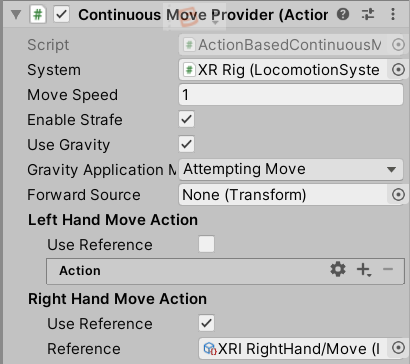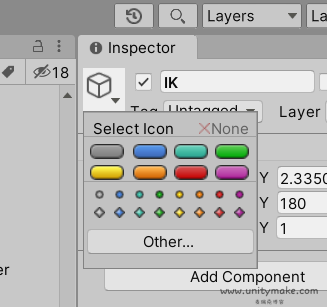利用Meta文件的GUID查找资源引用
AssetDatabase.AssetPathToGUID(通过路径获取到GUID),其实我觉得本质上就是访问它的Meta文件,然后得到Meta信息中的GUID字符串
对于Prefab Unity Material 这些Unity的非二进制文件,一般都显示包含了其配置信息,可以直接拿文本编辑器查看。

得到GUID->遍历Assets下的所有.prefab、.unity、.mat、.asset等unity文件=》匹配GUID=》输出所有包含GUID的对象。
具体文章:点击跳转
public class FindReferences
{
[MenuItem("Assets/Find References", false, 10)]
static private void Find()
{
EditorSettings.serializationMode = SerializationMode.ForceText;
string path = AssetDatabase.GetAssetPath(Selection.activeObject);
if (!string.IsNullOrEmpty(path))
{
string guid = AssetDatabase.AssetPathToGUID(path);
List withoutExtensions = new List(){".prefab",".unity",".mat",".asset"};
string[] files = Directory.GetFiles(Application.dataPath, "*.*", SearchOption.AllDirectories)
.Where(s => withoutExtensions.Contains(Path.GetExtension(s).ToLower())).ToArray();
int startIndex = 0;
EditorApplication.update = delegate()
{
string file = files[startIndex];
bool isCancel = EditorUtility.DisplayCancelableProgressBar("匹配资源中", file, (float)startIndex / (float)files.Length);
if (Regex.IsMatch(File.ReadAllText(file), guid))
{
Debug.Log(file, AssetDatabase.LoadAssetAtPath<Object>(GetRelativeAssetsPath(file)));
}
startIndex++;
if (isCancel || startIndex >= files.Length)
{
EditorUtility.ClearProgressBar();
EditorApplication.update = null;
startIndex = 0;
Debug.Log("匹配结束");
}
};
}
}
[MenuItem("Assets/Find References", true)]
static private bool VFind()
{
string path = AssetDatabase.GetAssetPath(Selection.activeObject);
return (!string.IsNullOrEmpty(path));
}
static private string GetRelativeAssetsPath(string path)
{
return "Assets" + Path.GetFullPath(path).Replace(Path.GetFullPath(Application.dataPath), "").Replace('\\', '/');
}
}
作者:Miracle
来源:麦瑞克博客
链接:https://www.playcreator.cn/archives/unity/1424/
本博客所有文章除特别声明外,均采用CC BY-NC-SA 4.0许可协议,转载请注明!
来源:麦瑞克博客
链接:https://www.playcreator.cn/archives/unity/1424/
本博客所有文章除特别声明外,均采用CC BY-NC-SA 4.0许可协议,转载请注明!
THE END
0
打赏
海报


利用Meta文件的GUID查找资源引用
通过AssetDatabase.GetAssetPath可以获取到当前对象在项目的路径
AssetDatabase.AssetPathToGUID(通过路径获取到GUID),其实我觉得本质上就是访问它的Meta文……

文章目录
关闭