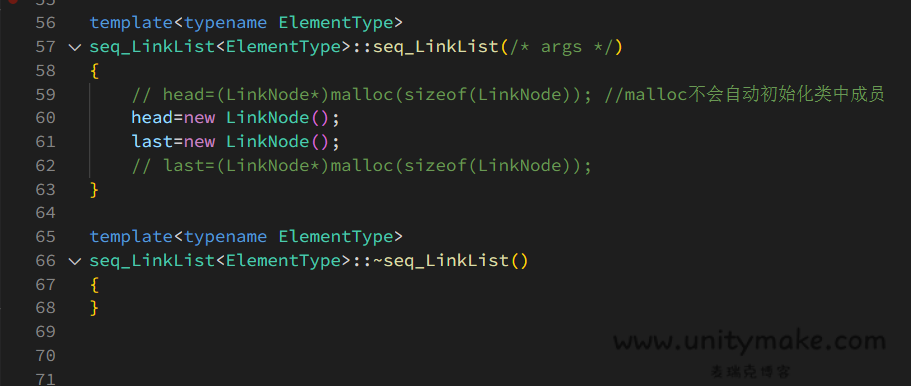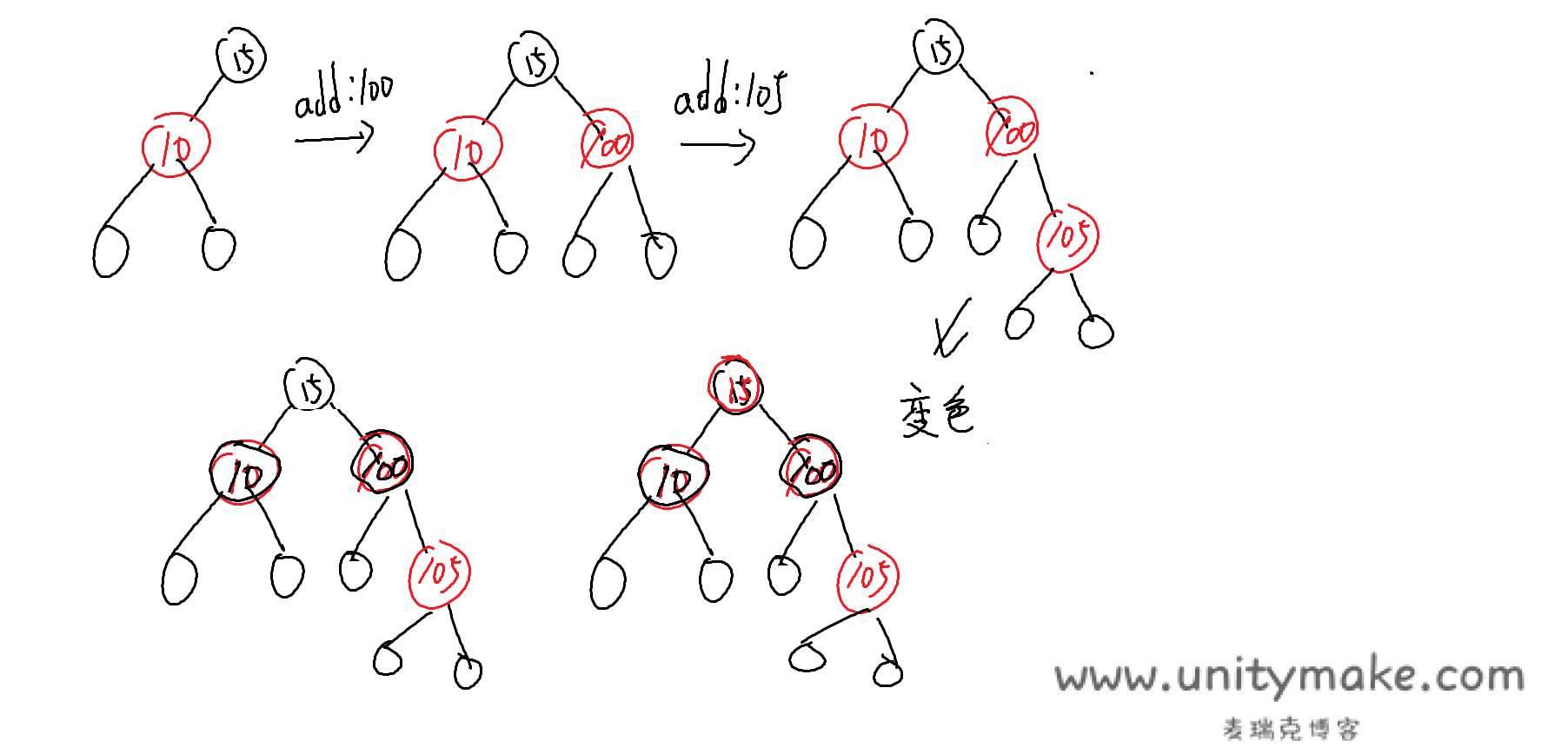通过BaseMeshEffect工具类实现UGUI文字段落渐变效果
预览效果:
继承BaseMeshEffect类,实现它的抽象方法。另一个BaseEffectVertcel类被弃用了用不来。要不然它的参数就是一个ui顶点的数组。
而这个抽象类的参数是一个vertexHelper类型的。
通过vh.currentVertexCount得到当前ui所有顶点的数目.
然后通过PopulateUIVertex取得UiVertex. 可以从Uivertex中获取到顶点的位置和颜色等.
PopulateUiVertex传入一个引用参数和一个索引值表示取出第几个顶点
通过遍历我可以全部取出来 并判断大小.最后取得一个从上到下,从左到右,最大和最小的值.这两个值之差就是该方向的高度即长度.
最后,在遍历 计算该顶点到最低点的一个偏移量(该顶点-最低点).除以该方向的长度,单位话这个值.因为以最低点为标准,最高的偏移量就是最低点到最高点的差,就是高度.
最后把单位化的值传入,gradient的曲线取值函数中,得到颜色值.uivert.设置颜色
把临时取出的uivert赋予之后,传回给vh.setUivertex
具体代码:
using UnityEngine;
using System.Collections;
using UnityEngine.UI;
using System.Collections.Generic;
public class ChangeColor : BaseMeshEffect {
public Text txt;
public Gradient gradient;
public GradientType gradientType;
public enum GradientType
{
Vertical,
Horizontal
}
public override void ModifyMesh(VertexHelper vh)
{
if (!IsActive())//ui下面的成员方法 判断组件是否处于激活状态
{
return;
}
int count = vh.currentVertCount;//得到当前的顶点个数
float bottomY = 0;//初始化最底部的Y
float topY = 0;
List<UIVertex> uIVertices=new List<UIVertex>();//初始化集合
for (int i = 0; i < count; i++)
{
UIVertex uIVertex=new UIVertex();
vh.PopulateUIVertex(ref uIVertex, i);//取得当前索引的UI顶点
uIVertices.Add(uIVertex);//加入集合
if (gradientType==GradientType.Vertical)
{
GetVerticalMaxAndMin(uIVertex.position, ref topY, ref bottomY);
}
else
{
GetHorizontalMaxAndMin(uIVertex.position, ref topY, ref bottomY);
}
// if (uIVertex.position.y > topY)
// {
// topY = uIVertex.position.y;//遍历 最后得到最大的y和最小的y
// }
// if (uIVertex.position.y < bottomY)
// {
// bottomY = uIVertex.position.y;
// }
}
float height = topY - bottomY;//得到高度
for (int i = 0; i < uIVertices.Count; i++)
{
var vertex = uIVertices[i];
var offsetY=0.0f;
if (gradientType==GradientType.Vertical)
{
offsetY = vertex.position.y - bottomY;
}
else
{
offsetY = vertex.position.x - bottomY;
}
//得到与底部的偏移量
vertex.color = gradient.Evaluate(offsetY / height);//除以长度,单位化,去取得gradient曲线的值
vh.SetUIVertex(vertex,i);//设置某顶点的uivertex信息
}
}
public void GetVerticalMaxAndMin(Vector3 vec,ref float max,ref float min)
{
GetMaxAndMin(vec.y,ref max,ref min);
}
public void GetHorizontalMaxAndMin(Vector3 vec, ref float max, ref float min)
{
GetMaxAndMin(vec.x, ref max, ref min);
}
public void GetMaxAndMin(float val, ref float max, ref float min)
{
if (val > max)
{
max = val;//遍历 最后得到最大的y和最小的y
}
if (val < min)
{
min = val;
}
}
public override void ModifyMesh(Mesh mesh)
{
Debug.Log(2);
/* base.ModifyMesh(mesh);*/
if (!IsActive())
{
return;
}
Vector3[] vertexs = mesh.vertices;
if (vertexs.Length>0)
{
float bottomY = 0;
float topY = 0;
for (int i = 0; i < vertexs.Length; i++)
{
if (vertexs[i].y>topY)
{
topY = vertexs[i].y;
}
if (vertexs[i].y<bottomY)
{
bottomY = vertexs[i].y;
}
}
List<Color> colors = new List<Color>();
float height = topY - bottomY;
Debug.Log(height);
for (int i = 0; i < vertexs.Length; i++)
{
var offsetY = vertexs[i].y - bottomY;
colors.Add(gradient.Evaluate(offsetY/height));
}
mesh.SetColors(colors);
}
}
// Use this for initialization
// Update is called once per frame
void Update () {
}
}
此篇文章来源笔者几年前做得笔记,在表达上可能稍有些乱,还请见谅。
作者:Miracle
来源:麦瑞克博客
链接:https://www.playcreator.cn/archives/unity/1642/
本博客所有文章除特别声明外,均采用CC BY-NC-SA 4.0许可协议,转载请注明!
来源:麦瑞克博客
链接:https://www.playcreator.cn/archives/unity/1642/
本博客所有文章除特别声明外,均采用CC BY-NC-SA 4.0许可协议,转载请注明!
THE END
3
打赏
海报


通过BaseMeshEffect工具类实现UGUI文字段落渐变效果
预览效果:
继承BaseMeshEffect类,实现它的抽象方法。另一个BaseEffectVertcel类被弃用了用不来。要不然它的参数就是一个ui顶点的数组。
而这个抽象类的参数……

文章目录
关闭