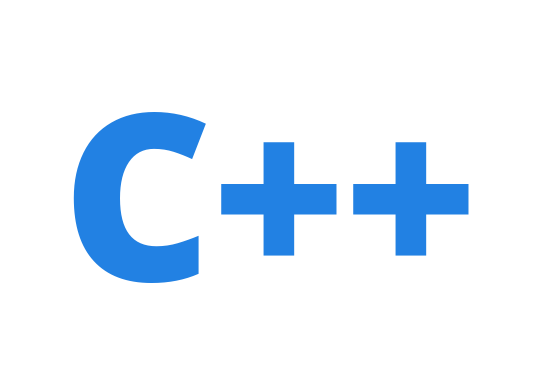SetDestination can only be called on an active agent that has been placed on a NavMesh 解决方案
问题分析
"SetDestination" can only be called on an active agent that has been placed on a NavMesh.
翻译为:“SetDestination”只能在已放置在NavMesh上的活动代理上调用。
对于这个问题 是因为 生成预制件之后的一瞬间就调用了寻路。寻路系统会判定你的代理不在地图上。因为生成预制件会进行位置的设定。
找了找原因后发现,在正确的设置好导航网格后,如果角色已经放置在导航网格上,运行游戏则正常导航,但如果角色是运行游戏后加载进场景,会触发上述报错。
原因
原因:游戏运行后使用Instantiate方式将角色载入场景后,再改变其初始位置,使得角色在载入的一瞬间距离导航网格过远,使得导航失效!
解决方案
解决办法有三种:
先检查地图是否烘焙,若没有寻路网格,在Nagation窗口点击Bake地图。
1.实例化物体时直接传入位置信息:
GameObject player = Instantiate(temp,new Vector3(30, 0, 45),Quaternion.identity);
2.实例化物体后设置所在导航网格内位置:
- NavMeshAgent agent = player.GetComponent<NavMeshAgent>();
- agent.Warp(new Vector3(30, 0, 45));
3.角色预制体上首先将NavMeshAgent组件的enable设置为false,等到需要导航时再将其设置为true。
在个人项目中 我使用方法三解决了该问题。
作者:Miracle
来源:麦瑞克博客
链接:https://www.playcreator.cn/archives/unity/1659/
本博客所有文章除特别声明外,均采用CC BY-NC-SA 4.0许可协议,转载请注明!
来源:麦瑞克博客
链接:https://www.playcreator.cn/archives/unity/1659/
本博客所有文章除特别声明外,均采用CC BY-NC-SA 4.0许可协议,转载请注明!
THE END
0
打赏
海报


SetDestination can only be called on an active agent that has been placed on a NavMesh 解决方案
问题分析
"SetDestination" can only be called on an active agent that has been placed on a NavMesh.
翻译为:“SetDestination”只能在已放置在NavMesh上的……

文章目录
关闭