Unity XR Interaction Toolkit-无法控制手柄的解决方案
笔者在尝试创建XRRig过程中 遇到手柄无论在VR端还是PC端都无法控制。
查阅官方文档,文档说明中提到
General setup | XR Interaction Toolkit | 2.0.2 (unity3d.com)
The Input Action Manager component can be used to automatically enable or disable the Actions defined in an Input Action Asset during its own and events.OnEnableOnDisable
For Action-based setup, make sure to add the Input Action Manager component, for example, to the Interaction Manager GameObject. If you installed the Starter Assets sample as recommended, you can add the XRI Default Input Actions from the Samples folder to the Action Assets field of Input Action Manager. This will enable Action-based inputs with the provided defaults. Alternatively, you can create and use your customized Input Actions and controller bindings.
上面主要提到Input Actions需要有一个Input Action Manager来管理控制它的状态。
InputActionManager有点类似于InputSystem中的PlayerInput,估计是XR Interaction Toolkit又封装了一层。
解决方案:
作者:Miracle
来源:麦瑞克博客
链接:https://www.playcreator.cn/archives/unity/unity_technologyshare/632/
本博客所有文章除特别声明外,均采用CC BY-NC-SA 4.0许可协议,转载请注明!
来源:麦瑞克博客
链接:https://www.playcreator.cn/archives/unity/unity_technologyshare/632/
本博客所有文章除特别声明外,均采用CC BY-NC-SA 4.0许可协议,转载请注明!
THE END
0
打赏
海报


Unity XR Interaction Toolkit-无法控制手柄的解决方案
笔者在尝试创建XRRig过程中 遇到手柄无论在VR端还是PC端都无法控制。
查阅官方文档,文档说明中提到
General setup | XR Interaction Toolk……

文章目录
关闭


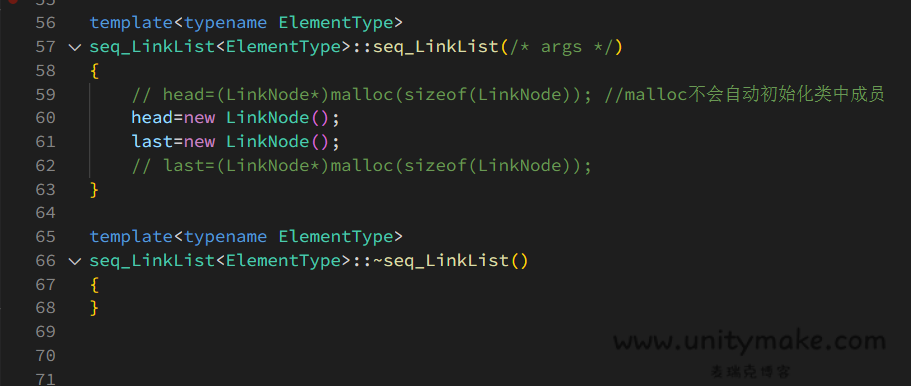
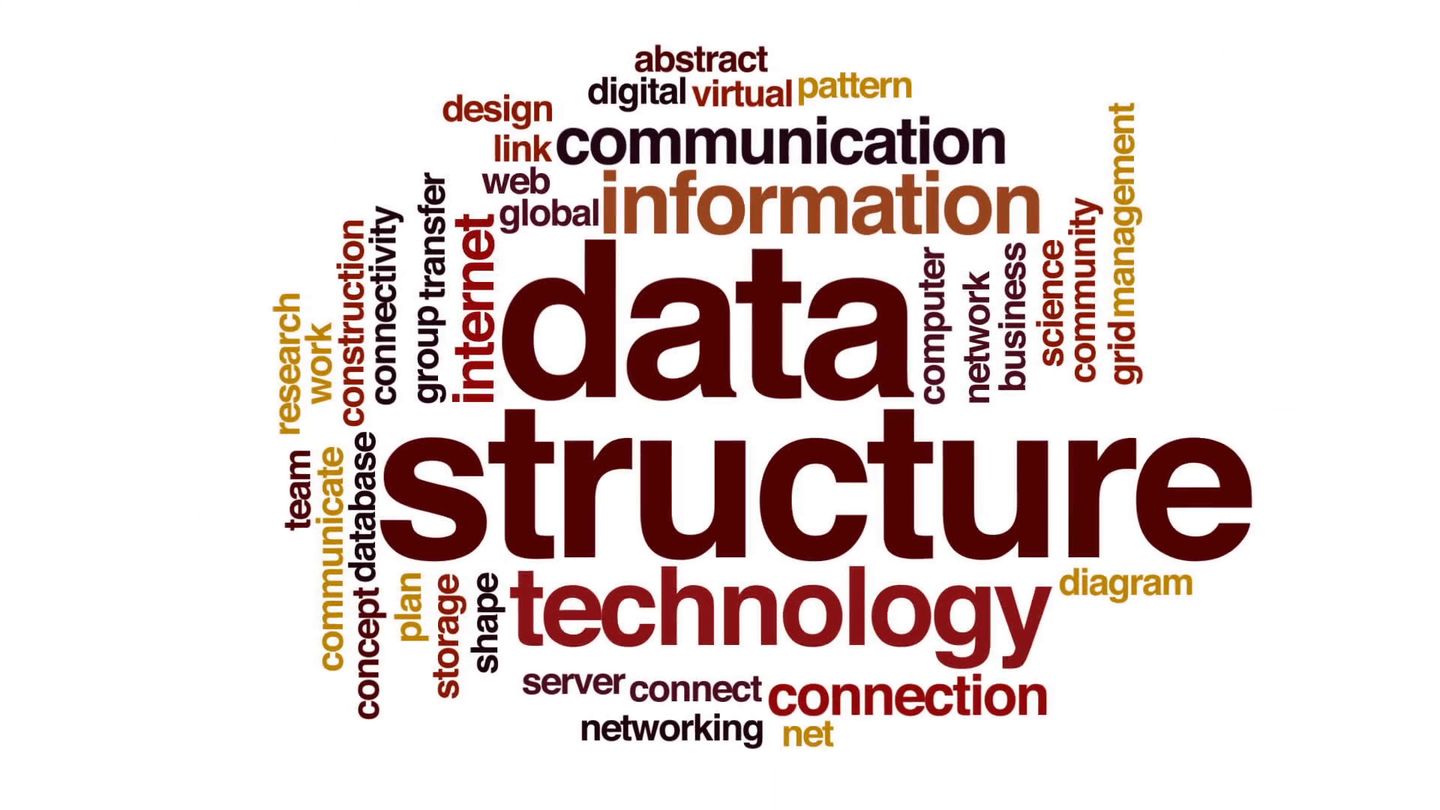
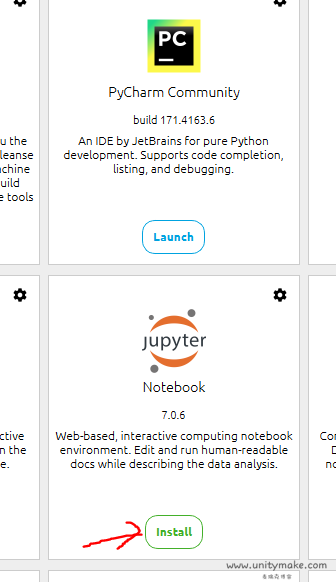

[…] 如无法控制手柄 见文章UnityXR-无法控制手柄的解决方案 […]
看看是啥~~~
谢谢,查看
谢谢查看。。。。。。
kankanshisha
别骗我啊??????????
这里占个楼。
可以加个联系方式,交流一下吗?
非常好的一个教程呢!